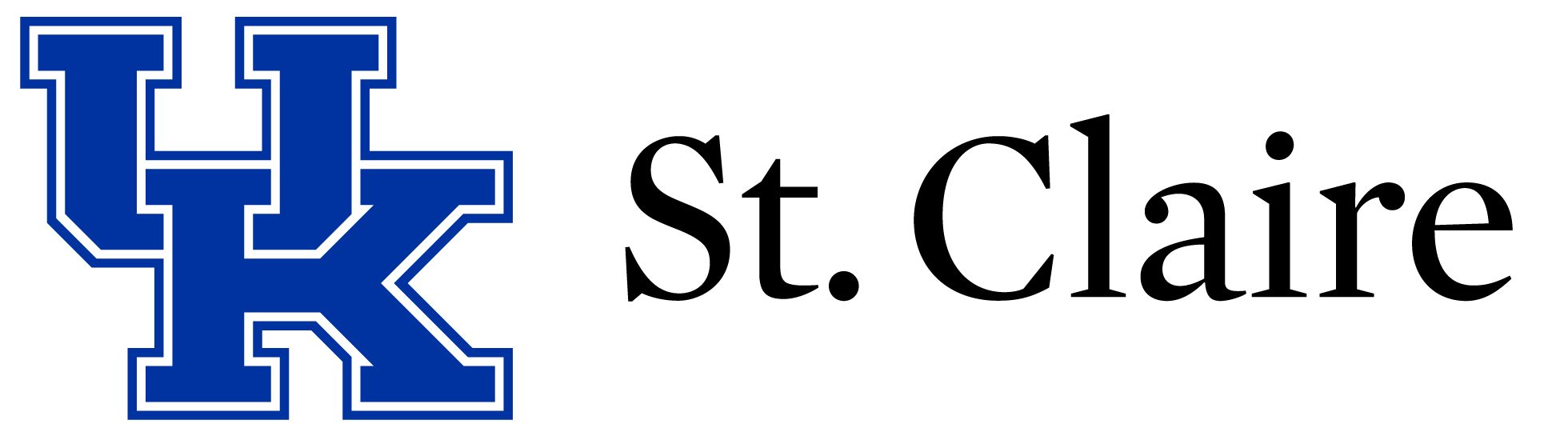
TeleCare
St. Claire TeleCare uses innovative teleconferencing technology to increase medical access to the foothills of the Appalachians. TeleCare is the secure digital transmission of medical information from one site to another to facilitate patient-to-healthcare provider interaction. Telemedicine is a great option for patients when a traditional consultation cannot be done due to travel circumstances. A combination of sophisticated audio/visual equipment, medical diagnostic equipment and medical staff, who act as the physician’s "hands" make it possible for St. Claire TeleCare to offer its various services.
St. Claire has been performing telemedicine consultations since 1995 and became a telemedicine hub site in 1998. Improving patient's access to healthcare through TeleCare clinics is a priority for St. Claire TeleCare. Currently there are 10-plus regional sites. In addition to these sites, St. Claire TeleCare has 100-plus additional partner sites as part of the Kentucky TeleHealth network.
TeleCare Services We Offer
A variety of services are available through St. Claire TeleCare. These services include, but are not limited to:
- Anesthesia preoperative assessment
- Dermatology
- Diabetes self-management
- Family practice (school-based)
- Nutritional counseling
- Radiology review
- Behavioral health
- Child psychiatry
- Adult endocrinology
- Cognitive impairment
- Other specialty services as needed
Connect with a Doctor via Zoom Virtual Visits
You can consult with your physician via your web browser or a smartphone app. Follow these steps:
Option #1 – Web Browser
- You will receive a meeting invitation with a link or meeting ID number to begin your visit via email.
- Click on the link, and Zoom will open a download/setup web page and the file to launch Zoom will be automatically downloaded.
- Click on the downloaded file at the bottom of your web browser and run it. This will launch Zoom.
- Zoom will automatically connect to the meeting.
- Upon launching the first time, Zoom will want to check for video devices, sound playback and microphone devices. It will also want to test to ensure these devices are working.
- The meeting will start.
Option #2 – Smart Device App
- Download the Zoom app on the Apple App Store or Android Google Play Store.
- Sign up or sign into the app.
- You will receive a meeting invitation with a link or meeting ID number to begin your visit via email.
- Click on the link and Zoom will launch. If you haven’t already downloaded Zoom, you will be prompted to download at this time.
- Zoom will automatically connect to the meeting.
- The meeting will start.
By providing these and many other services through St. Claire TeleCare, SCH can continue its quest to bring quality healthcare to the residents of Eastern Kentucky.


