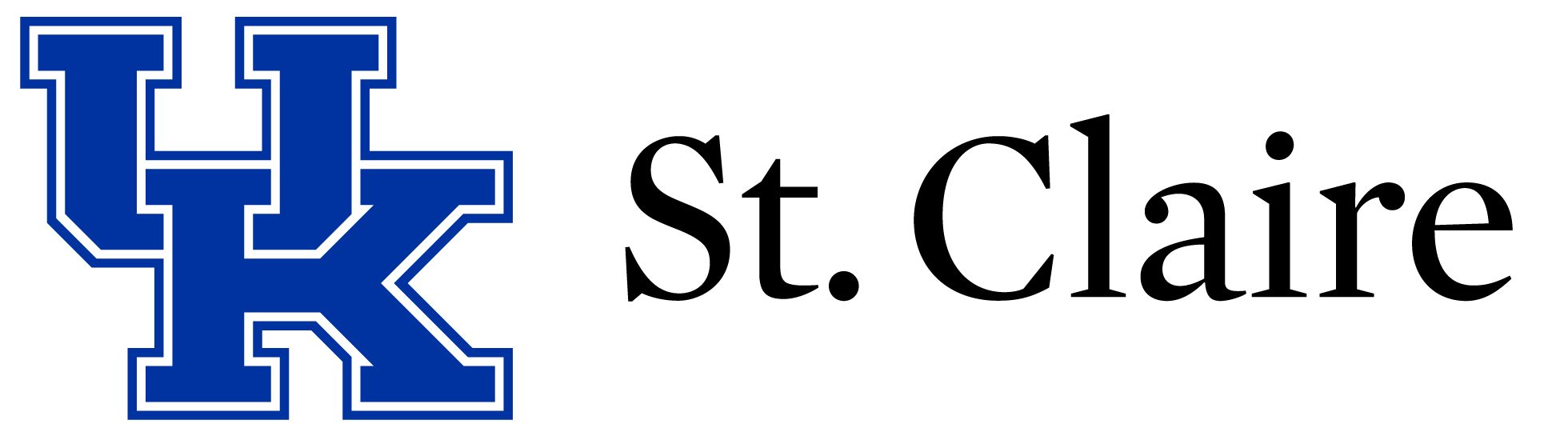
Self-Scheduling
What kind of visits can I self-schedule?
You can self-schedule in-person or virtual visits with primary care physicians or advance practice providers for:
- Check-ups
- Follow-ups
- Illness
- Injury
- Medication Refills
How do I self-schedule an appointment?
- Login to your Patient Portal. If you don't have an account, click "Create Account" then check your email for instructions.
- Select "Appointments."
- Choose "Schedule Appointment or Virtual Visit."
- Select your appointment type ("Office Visit" or "Virtual Visit") and select "Next."
- Choose the provider you would like to see and either select the earliest available appointment or "View Full Schedule" to pick an appointment time that's convenient for you and then select "Next."
- Confirm your appointment by choosing a reason for your visit from the drop down box, selecting your phone number, and selecting "Submit."
It's that easy!

